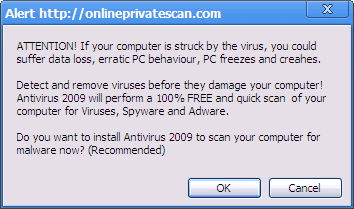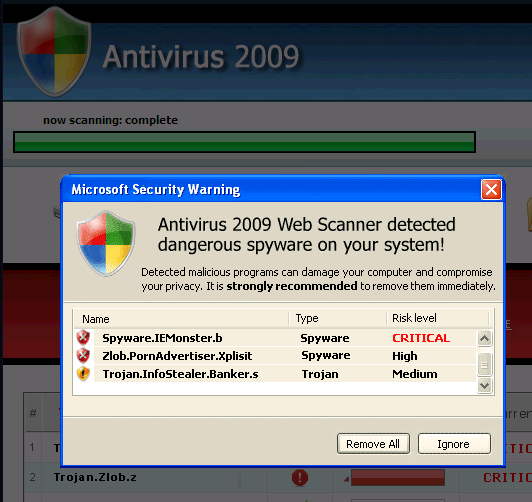I usually keep my BitsfromBill technical blog separate from my local community posts but this one is so important I wanted to share. For those of you who wonder what I really do besides community activism, this should give you a clue.
I’ve often said, even some of the smartest folks I know can find themselves infected with malware. Last week a family member found themselves with frequent pop-ups telling them they were infected. They didn’t do anything wrong. They just couldn’t stop all the pop ups telling them to download a video codec. They finally gave up and downloaded extortion-ware called Antivirus 2009.
It happen to me today as well. I clicked on a legitimate link and suddenly received the following pop up.
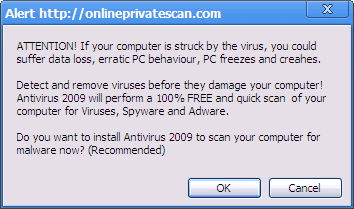
May appear just by being on the Internet, that’s all.
It won’t do you any good to click any button including the X. The result will always be a fake scan by Extortion-ware Anti Virus 2009
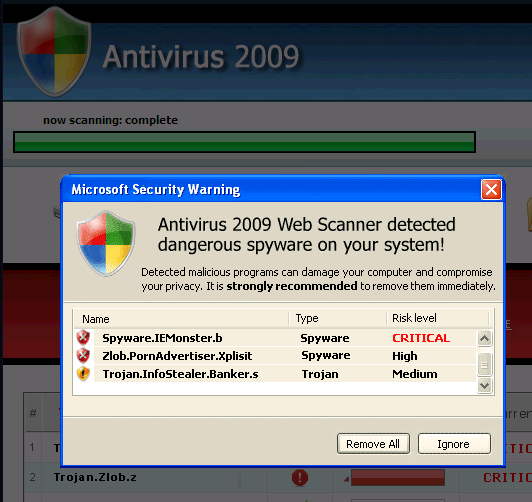
Stop here. Clicking the Red X won’t help.
Eventually, most folks give up and end up downloading Antivirus 2009 which turns into Extortion-Ware. They try to convince you that upgrading and paying is the only way to clean up the viruses listed above.
Solution: Ctrl-Alt-Del
The answer to this situation is quick and simple. As soon as you experience your first pop up that can’t be closed by the X in the upper right-hand corner your next step should be Ctrl-Alt-Del. This is your opportunity to open the Windows Task Manager. Check the list of Applications and Kill your browser.

Windows XP Task Manager
You could also use WinPatrol’s Active Task list to kill the browser but since you only need to kill a single task, Ctrl-Alt-Del is even easier. If however you did download AntiVirus 2009 you’ll want WinPatrol so you can sort, select and kill multiple tasks in a single operation. You can also use WinPatrol to “Delete on Reboot” any files which don’t seem to want to go away. WinPatrol users see http://www.winpatrol.com/helpme.html
Your next step is to make sure you’ve downloaded all the available Windows security updates. I typically recommend against automatically installing new Windows updates on the day they’re released. Last month Microsoft did release a number of new security patches. Guess what? IT’S TIME TO UPDATE! If you see a little yellow shield in the lower right-hand corner it may be telling you to update Windows.